
介绍
本文将介绍 MySQL 5.7 中如何实现非结构化(JSON)数据的存储,在介绍 MySQL 5.7 的非结构化数据存储之前,首先介绍在之前的 MySQL 的版本中,用户如何通过 BLOB 实现 JSON 对象的存储,以及这样处理的缺点是什么,这些缺点也就是 MySQL 5.7 支持 JSON 的理由;然后我们介绍了 MySQL 5.7 如何支持 JSON 格式,本文将重点关注MySQL 5.7 JSON 的存储格式。
5.7 之前 BLOB 方式实现 JSON 对象的存储
MySQL 是一个关系型数据库,在 MySQL 5.7 之前,没有提供对非结构化数据的支持,但是如果用户有这样的需求,也可以通过 MySQL 的 BLOB 来存储非结构化的数据。如下所示:
mysql> create table t(json_data blob);
Query OK, 0 rows affected (0.13 sec)
mysql> insert into t values('{"key1":"data1", "key2":2, "key3":{"sub_key1":"sub_val1"}}');
Query OK, 1 row affected (0.01 sec)
mysql> select * from t;
+------------------------------------------------------------+
| json_data |
+------------------------------------------------------------+
| {"key1":"data1", "key2":2, "key3":{"sub_key1":"sub_val1"}} |
+------------------------------------------------------------+
1 row in set (0.00 sec)
在本例中,我们使用 BLOB 来存储 JSON 数据,使用这种方法,需要用户保证插入的数据是一个能够转换成 JSON 格式的字符串,MySQL 并不保证任何正确性。在MySQL看来,这就是一个普通的字符串,并不会进行任何有效性检查,此外提取 JSON 中的字段,也需要用户的代码中完成,如下所示:
#!/usr/bin/python
import pymysql
import json
try:
conn = pymysql.connect(host="127.0.0.1", db="test", user="root", passwd="root", port=7799)
sql = "select * from t"
cur = conn.cursor()
cur.execute(sql)
rows = cur.fetchall()
print json.dumps(json.loads(rows[0][0]), indent=4)
except:
conn.close()
执行python脚本的结果如下所示:
root@dev1:~# python test.py
{
"key3": {
"sub_key1": "sub_val1"
},
"key2": 2,
"key1": "data1"
}
这种方式虽然也能够实现 JSON 的存储,但是有诸多缺点,最为显著的缺点有: 1,需要用户保证 JSON 的正确性,如果用户插入的数据并不是一个有效的 JSON 字符串,MySQL 并不会报错; 2,所有对 JSON 的操作,都需要在用户的代码里进行处理,不够友好; 3,即使只是提取 JSON 中某一个字段,也需要读出整个 BLOB,效率不高; 4,无法在 JSON 字段上建索引。
5.7中的JSON实现
MySQL本身已经是一个比较完备的数据库系统,对于底层存储并不适合有太大的改动,那么 MySQL 是如何支持 JSON 格式的呢?说来也巧,和我们前面的做法几乎一样——通过 BLOB 来存储。也就是说,MySQL 5.7支持 JSON 的做法是,在server层提供了一堆便于操作 JSON 的函数,至于存储,就是简单地将 JSON 编码成 BLOB,然后交由存储引擎层进行处理,也就是说,MySQL 5.7的JSON 支持与存储引擎没有关系,MyISAM 存储引擎也支持 JSON 格式,如下所示:
mysql> create table t_innodb(data json)engine=innodb;
Query OK, 0 rows affected (0.18 sec)
mysql> insert into t_innodb values('{"key":"val"}');
Query OK, 1 row affected (0.03 sec)
mysql> create table t_myisam(data json)engine=myisam;
Query OK, 0 rows affected (0.02 sec)
mysql> insert into t_myisam values('{"key":"val"}');
Query OK, 1 row affected (0.00 sec)
MySQL 5.7 提供了很多操作 JSON 的函数,都是为了提高易用性,可以参考官方文档。本文将主要关注实现。 关于MySQL 5.7的JSON存储,MySQL的源码里写得比较清楚,在sql/json_binary.h中有下面这段注释:
If the value is a JSON object, its binary representation will have a
header that contains:
- the member count
- the size of the binary value in bytes
- a list of pointers to each key
- a list of pointers to each value
The actual keys and values will come after the header, in the same
order as in the header.
Similarly, if the value is a JSON array, the binary representation
will have a header with
- the element count
- the size of the binary value in bytes
- a list of pointers to each value
从注释里面我们可以知道,对于JSON数组和JSON对象,MySQL如何编码成BLOB对象,数组比较简单,下面给出JSON对象的示意图(见json_binary.cc中的serialize_json_object函数),如下所示: 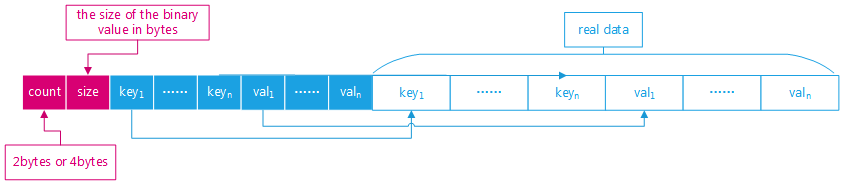 说明如下:首先存放的是 JSON 的元素个数,然后存放的是转换成 BLOB 以后的字节数,接下来存放的是key pointers和value pointers。为了加快查找速度,MySQL 内部会对key进行排序,以便对key进行二分查找,以提高处理速度。 此外,对于key pointers,有如下注释:
说明如下:首先存放的是 JSON 的元素个数,然后存放的是转换成 BLOB 以后的字节数,接下来存放的是key pointers和value pointers。为了加快查找速度,MySQL 内部会对key进行排序,以便对key进行二分查找,以提高处理速度。 此外,对于key pointers,有如下注释:
/*
The size of key entries for objects when using the small storage
format or the large storage format. In the small format it is 4
bytes (2 bytes for key length and 2 bytes for key offset). In the
large format it is 6 (2 bytes for length, 4 bytes for offset).
*/
#define KEY_ENTRY_SIZE_SMALL (2 + SMALL_OFFSET_SIZE)
#define KEY_ENTRY_SIZE_LARGE (2 + LARGE_OFFSET_SIZE)
也就是说,在MySQL 5.7中,key的长度只用2个字节保存(65535),如果超过这个长度,MySQL将报错,如下所示:
mysql> insert into t1 values(JSON_OBJECT(repeat('a', 65535), 'val'));
Query OK, 1 row affected (0.37 sec)
mysql> insert into t1 values(JSON_OBJECT(repeat('a', 65536), 'val'));
ERROR 3151 (22032): The JSON object contains a key name that is too long.
如果查看MySQL的源码,可以看到,与JSON相关的文件有:
json_binary.cc
json_binary.h
json_dom.cc
json_dom.h
json_path.cc
json_path.h
其中,json_binary 处理JSON 的编码、解码,json_dom 是 JSON 的内存表示,json_path 用以将字符串解析成 JSON,具体说明见WL#7909。 对于 JSON 的编码,入口是json_binary.cc 文件中的serialize函数,对于 JSON 的解码,即将 BLOB 解析成 JSON 对象,入口是json_binary.cc文件中的parse_binary函数,只要搞清楚了 JSON 的存储格式,这两个函数是很好理解的。 转自淘宝数据库内核月报 作者介绍 赖明星 厦门大学硕士毕业,网易杭研服务器端开发工程师,MySQL 爱好者,网名“不知一不知二”。